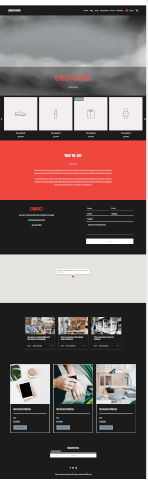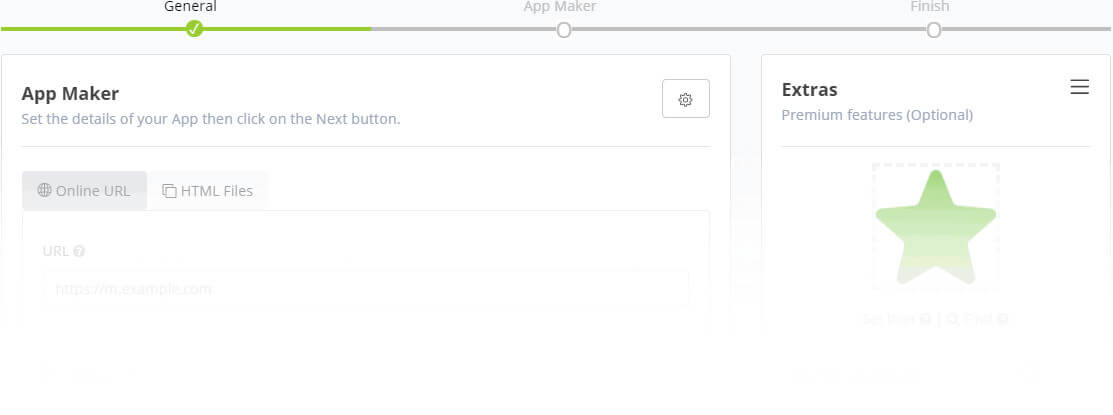WIX To App
Convert your WIX website into a dedicated App for Android and iOS
Advanced Features
Set Splash Screen, Firebase, AdMob and more, easily, with the App Maker
Update & Upgrade
Update and upgrade your App anytime at your own Author zone
Convert your WIX website into a FREE mobile App for Android (Released APK) with your own icon:
-
Set WIX URL
Set the URL of your WIX website you wish to convert into a mobile App.
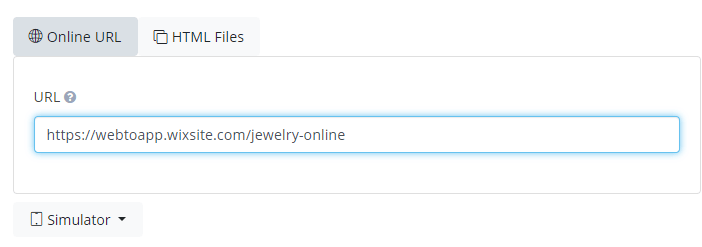
-
App Name & Icon
Set the App name and the Icon of your App. The Icon can be the favicon of your website (recommended). The recommended resolutions are 512x512 pixels while the format should be a PNG image file.
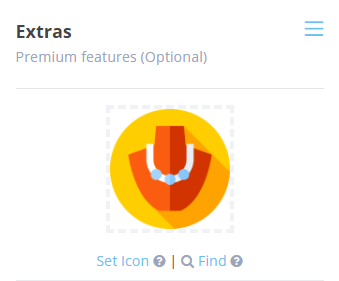
-
App Maker
Click on the next button in order to move to the next stage of the App Maker, now make sure all the rest details of your App are correct and then set the mode of your App to FREE. Your App is now ready to be built, click on the Make App button. The system will make and build your App online, this may take up to 60 seconds.
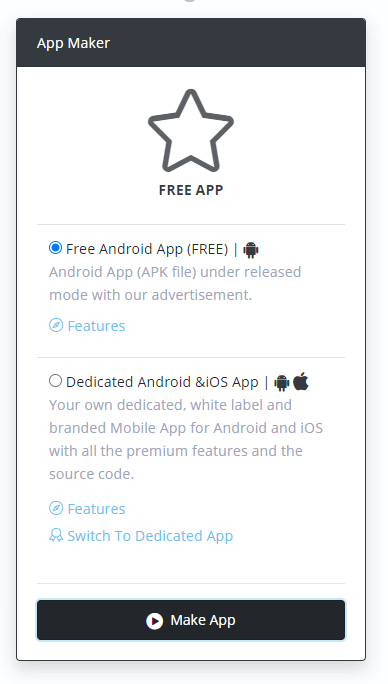
-
Publish Your App
You can now download your App, install it on your real device and even publish it to the Google Play Store using your own developer account.
We have made an online example of a wix website (an online jewelry store) that was converted into an Android APK App. You can visit the page of the App here, then download and install the APK on your device in order to check the results.