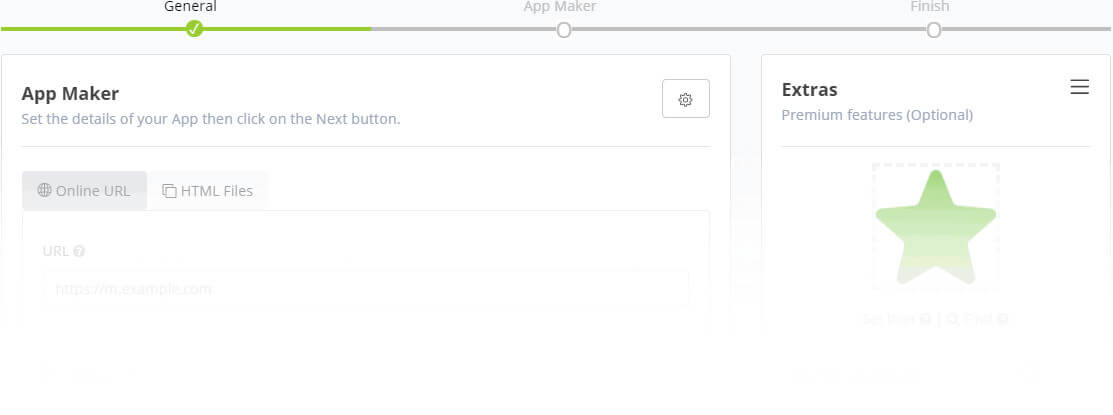HTML To App
Convert your HTML / JS / CSS files into a mobile App for Android &iOS.
Google Play Store Ready
Publish your App to the Google Play Store and to any other APK store.
Detect Installs
Follow the next steps in order to convert your HTML / JS / CSS into a mobile App:
-
Upload your ZIP project file
The HTML/CSS/JS project files should be under the main directory of a ZIP file, while the index.html file is the entry point of your App.
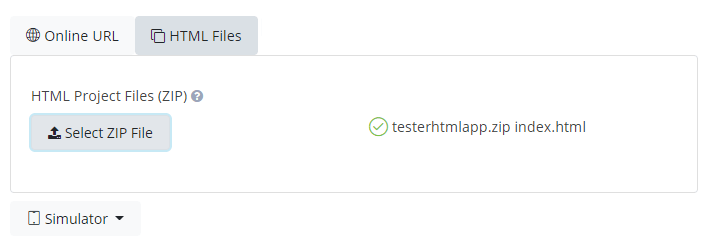
-
App Details
Set the App details, such as the Icon, the Ownership, the Splash Screen and more, then click on the Next Button.
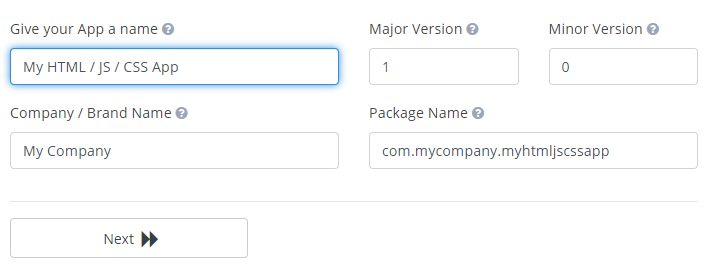
-
Make App
Make sure all the details of the App are correct, set the mode of your App (Free or Dedicated) then click on the Make App button. The App Maker will build your App online, this process may take up to 1 minute.
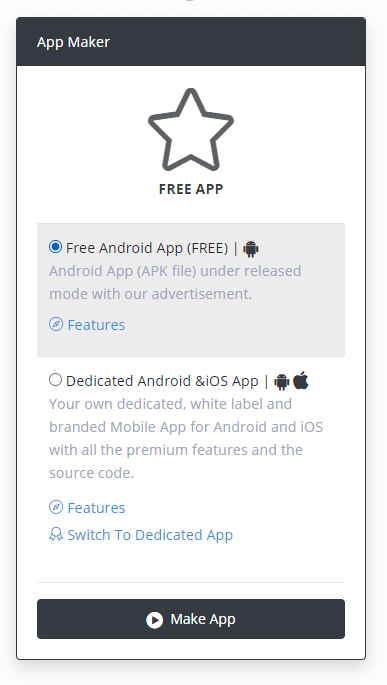
-
Download
Your App is ready! You can download and install it on your local device and publish it to the Google Play Store (Free App) and to the Apple App Store (Dedicated App).